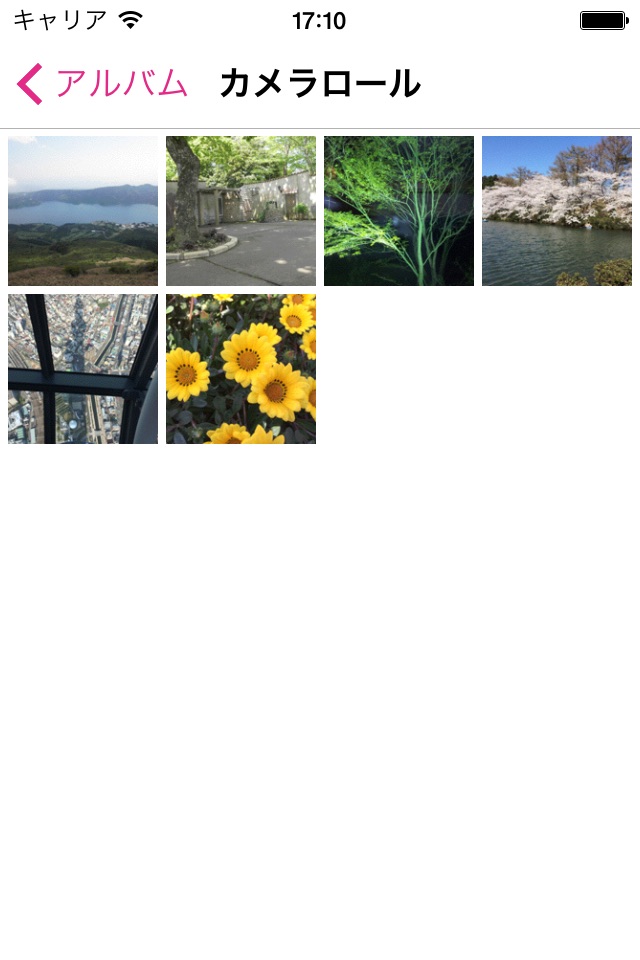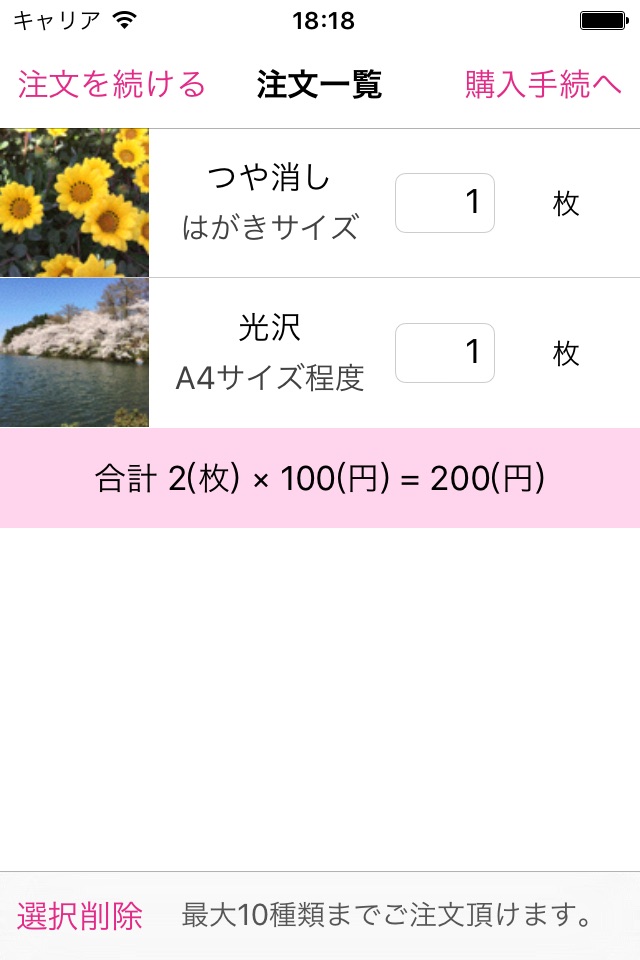ehagaki app for iPhone and iPad
Developer: Taiheiyo Printing Co., Ltd.
First release : 04 May 2015
App size: 6.1 Mb
With the "ehagaki" app you can easily order photo postcards from photos saved on your iPhone or other device or by taking new photos.
Order sizes can be as small as single postcards!
Make a photo postcard from a favorite photo to send to friends or acquaintances.
Ordering is simple, just follow the steps below.
1. Select a photo saved in your iPhone or iPad photo album. You can also order photo postcards by taking new photos.
2. Select the orientation of the photo, enter a comment, and select the paper stock.
(* You can choose either matte or glossy paper)
3. Specify the number of postcards to order, and confirm the postcard design.
4. Enter your information and the address for the postcards to be delivered to.
5. Perform a final check of the content of the order, and finalize the order.
The photo postcards you order will be printed by Taiheiyo Printing Co., Ltd. and sent to the specified address.
[Usage Notes]
This app requires an internet connection.
Large photos may take a long time to upload.
It is recommended that this app be used with a Wi-Fi connection.
* This app may not function correctly with some iPod touches.